Test & Measuring Module
Multifunction USB Cable Tester USB A to Type-c Micro Lighting Short Circuit On-Off Data Cable Test Tool
- SKU : 28353
- Condition : New
- Brand : SAS HARDWARE
- Return Policy : 30-day refund or replacement
$10.99 $12.99
Description:
Working power: DC 5V(TYPE-C Input)
Working current: 10-20MA
Model: UD11A03 (compatible with DT3)
Weight: 12.7g
Size: 50*50*10MM
Testable data line port:
USB-A to Micro
USB-A to Type-C
USB-A to Lighting
Type-C to Type-C

Instruction of The Tester:
1. Use the Type-c charging cable to plug into the Power-IN interface to supply power to the PCB board.
2. Insert one end of the data cable to be tested into the corresponding input port, and the other end into the corresponding output port.
3. Observe the indicator light.
Indicator light description:
1. D+, D-, VCC, GND indicator lights are on, indicating that the data line has data transmission function.

2. The VCC and GND indicators are on, indicating that the data line does not have the function of data transmission.

3. Type-c to Type-c data cable detection, CC, D+, D-, VCC, GND indicators are on. When testing other data cables, the CC indicator does not light up.

4. VCC or GND is off, indicating that the charging function of the data line is abnormal.

Notice:
During the test, except for the Power-IN port, the input and output ports of the test data line, other ports cannot be connected to the data line, otherwise the test result will be affected.
Package includes:
1 x USB A Type-c Cable Tester























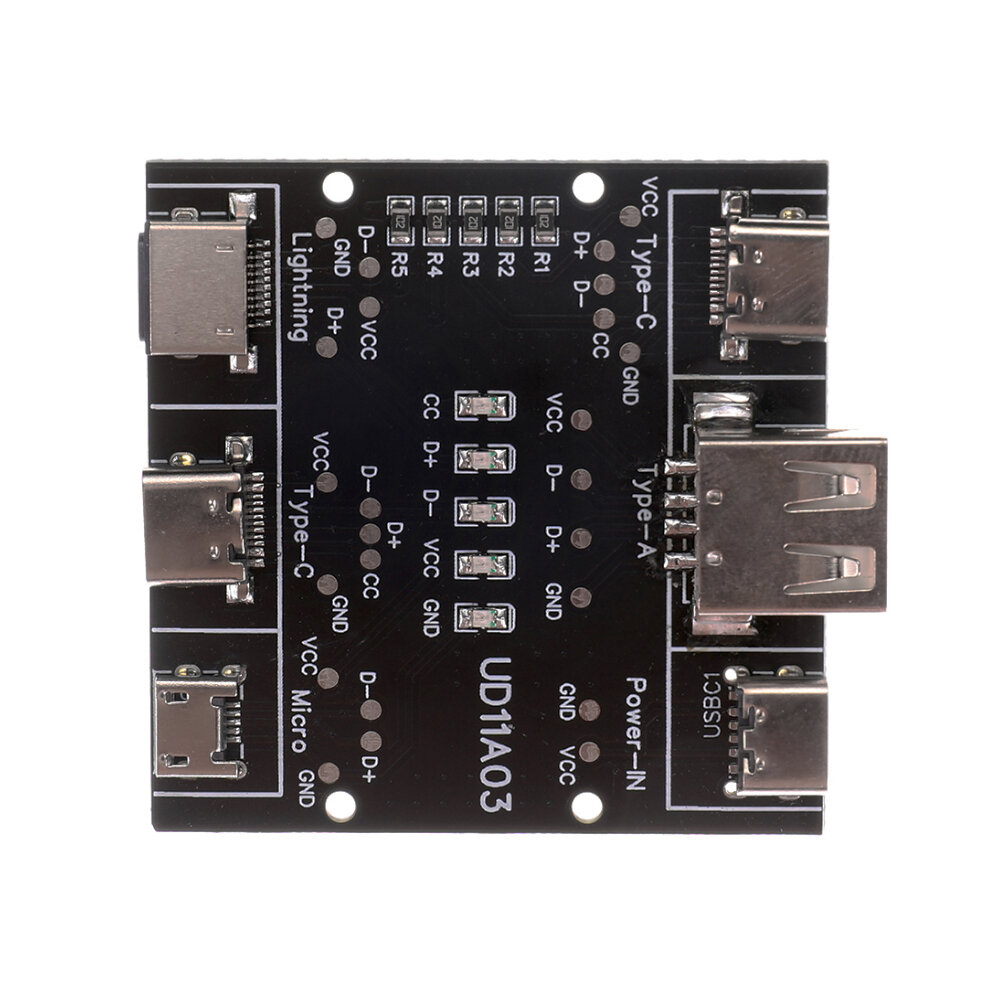
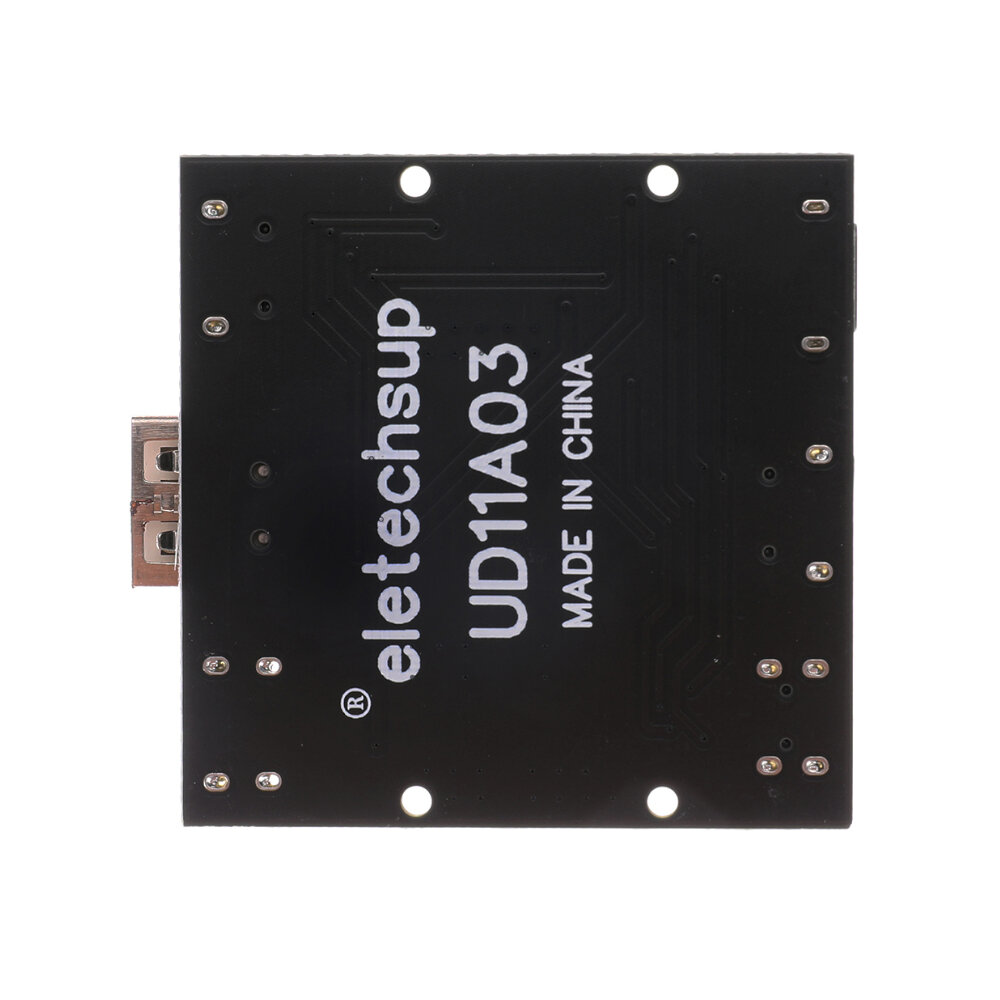
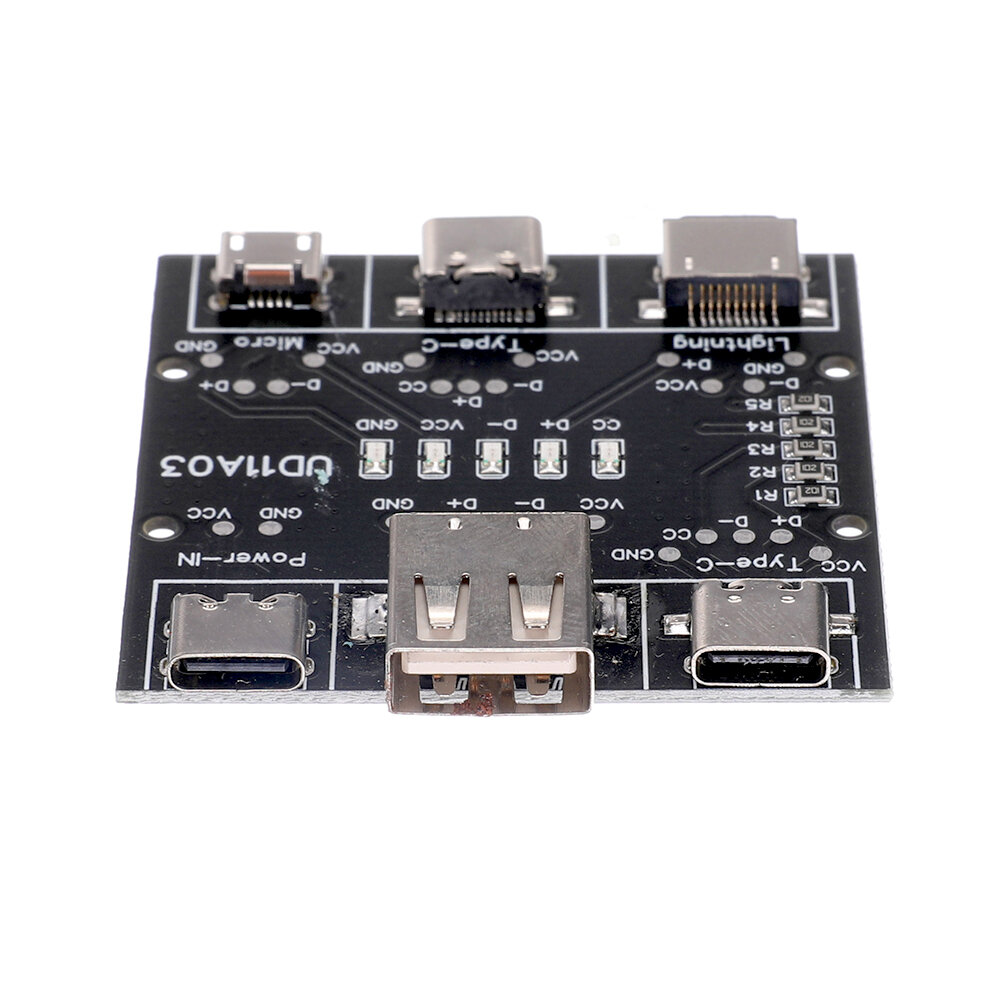
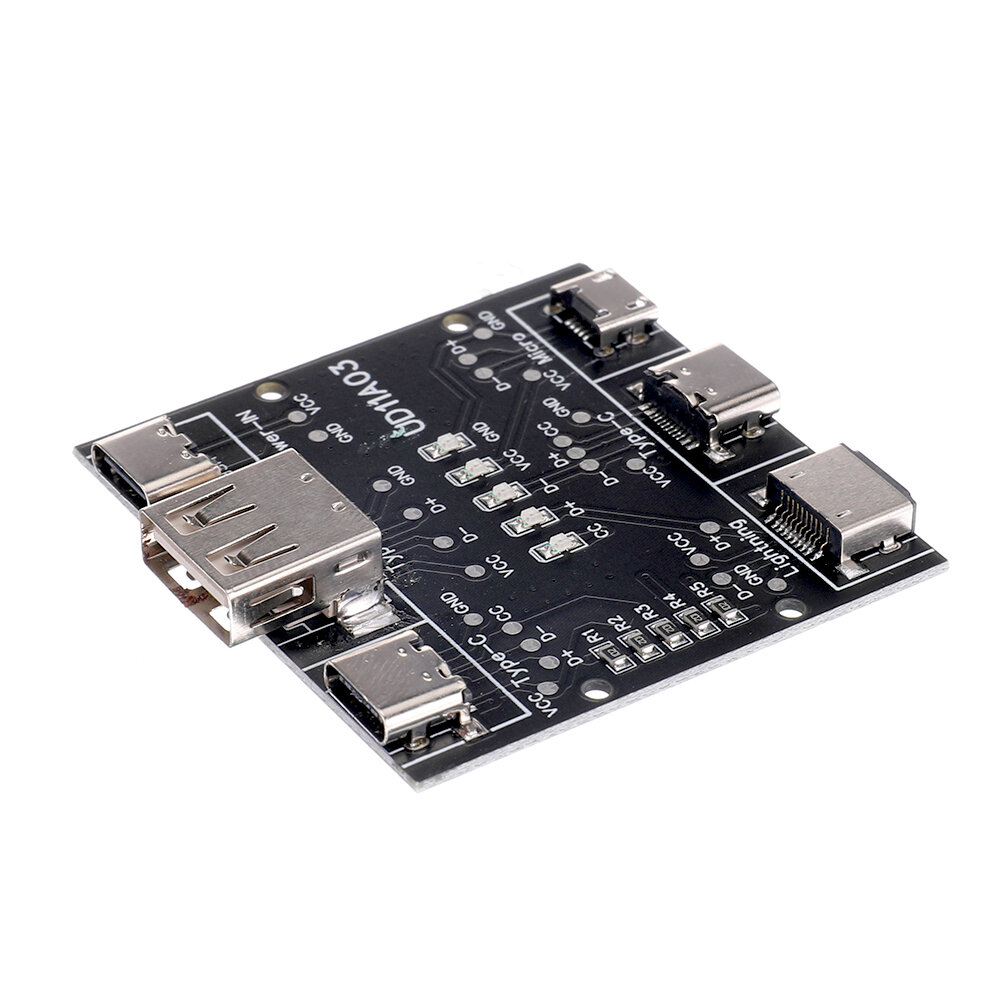
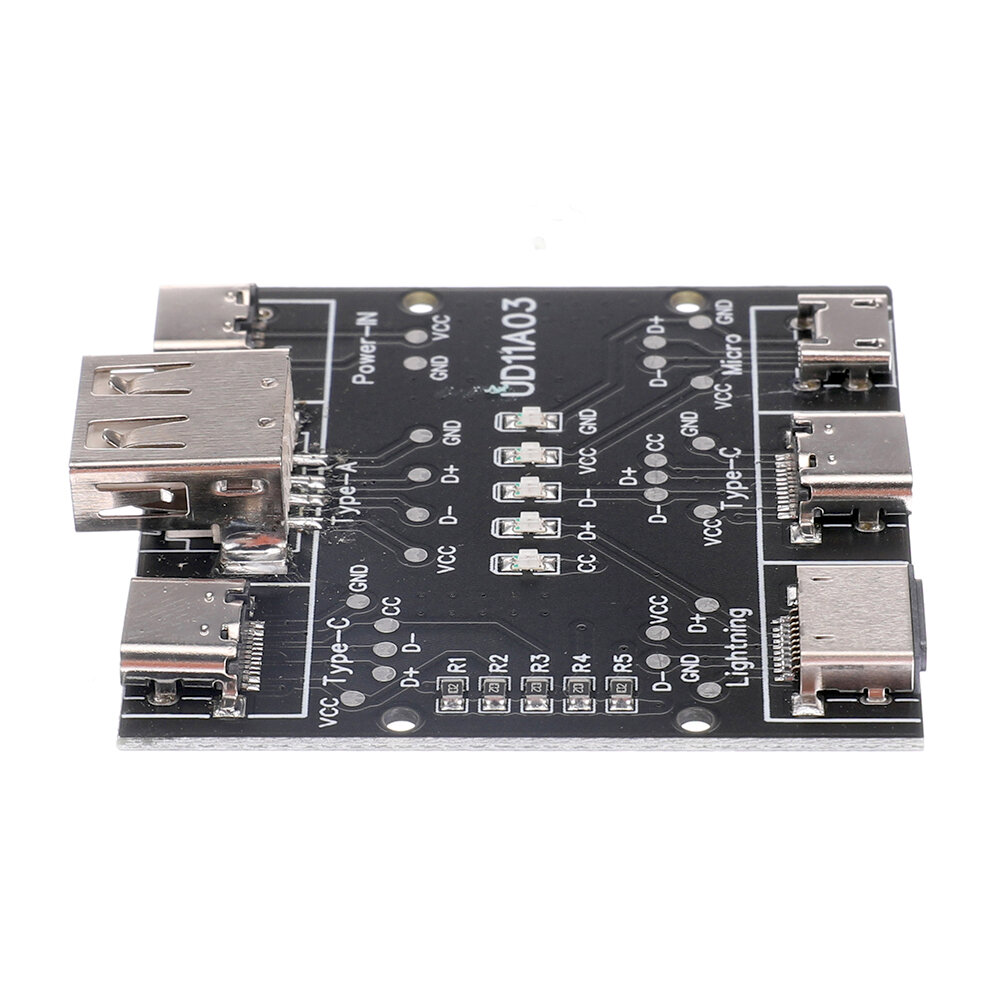
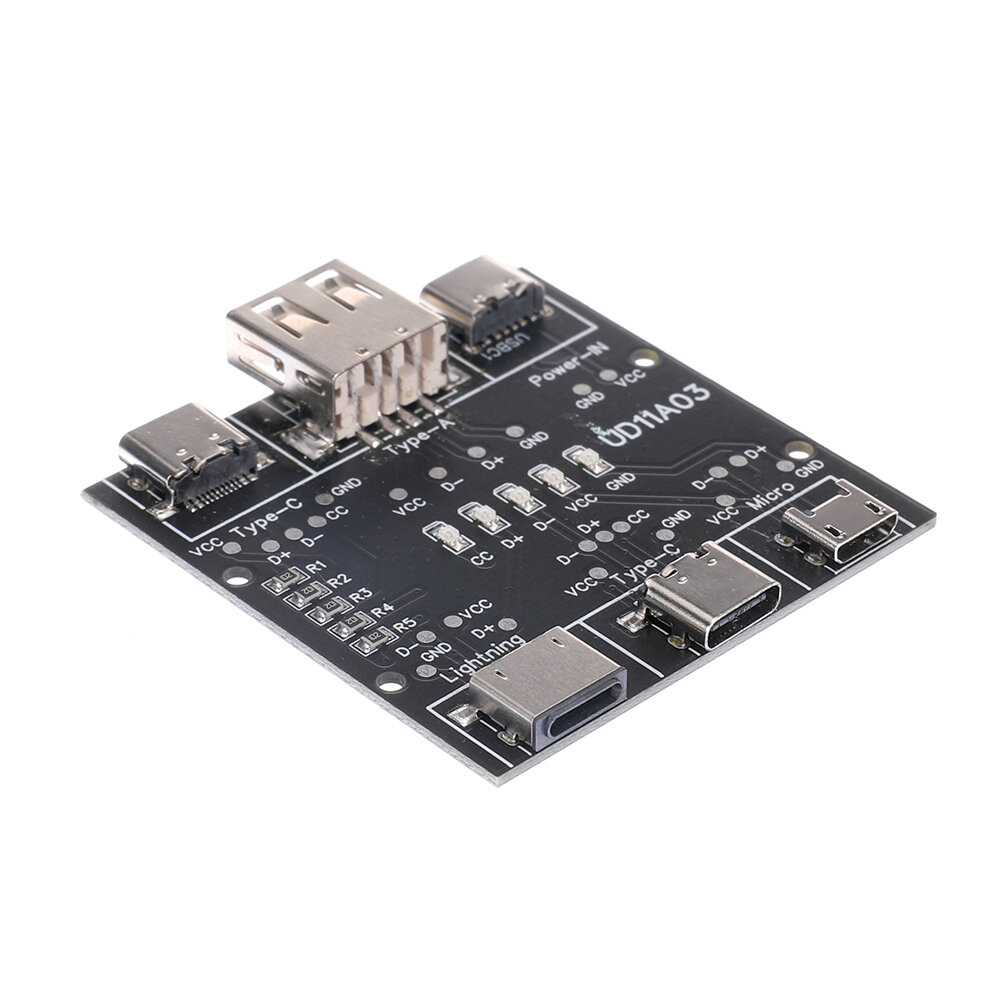
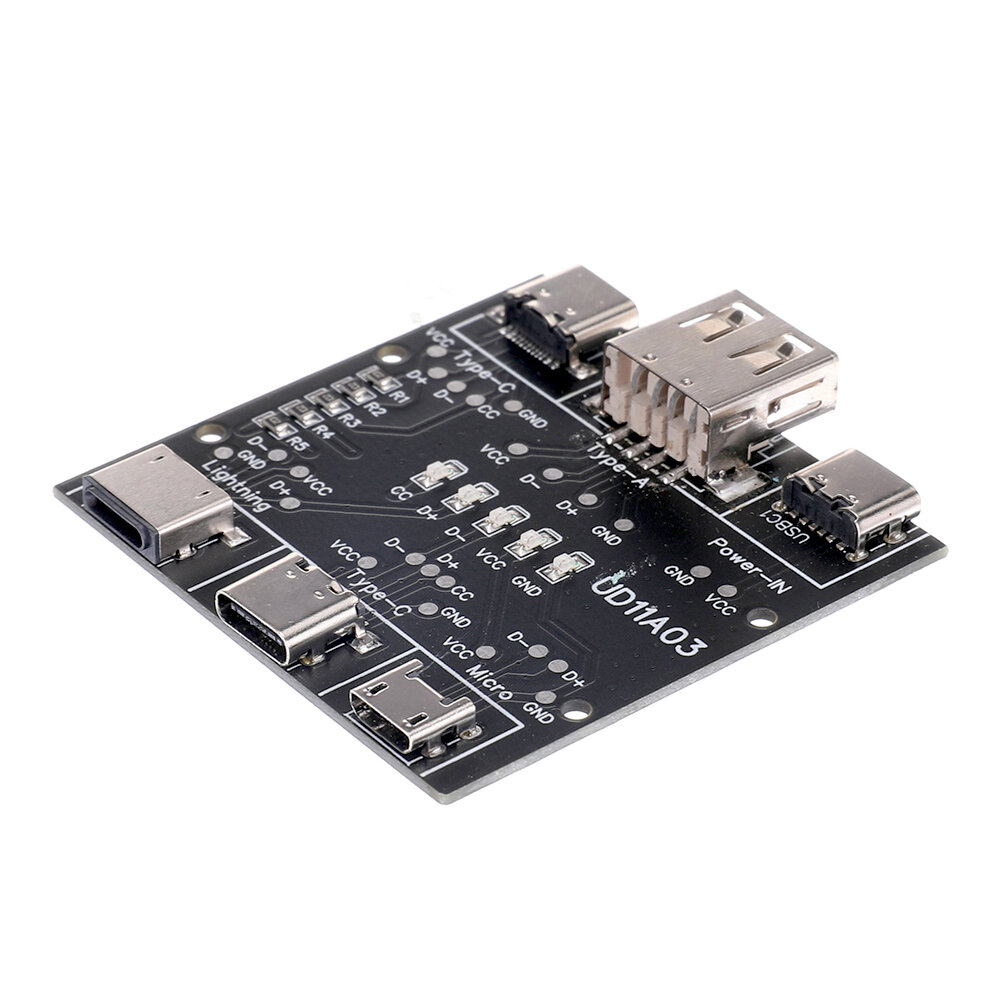
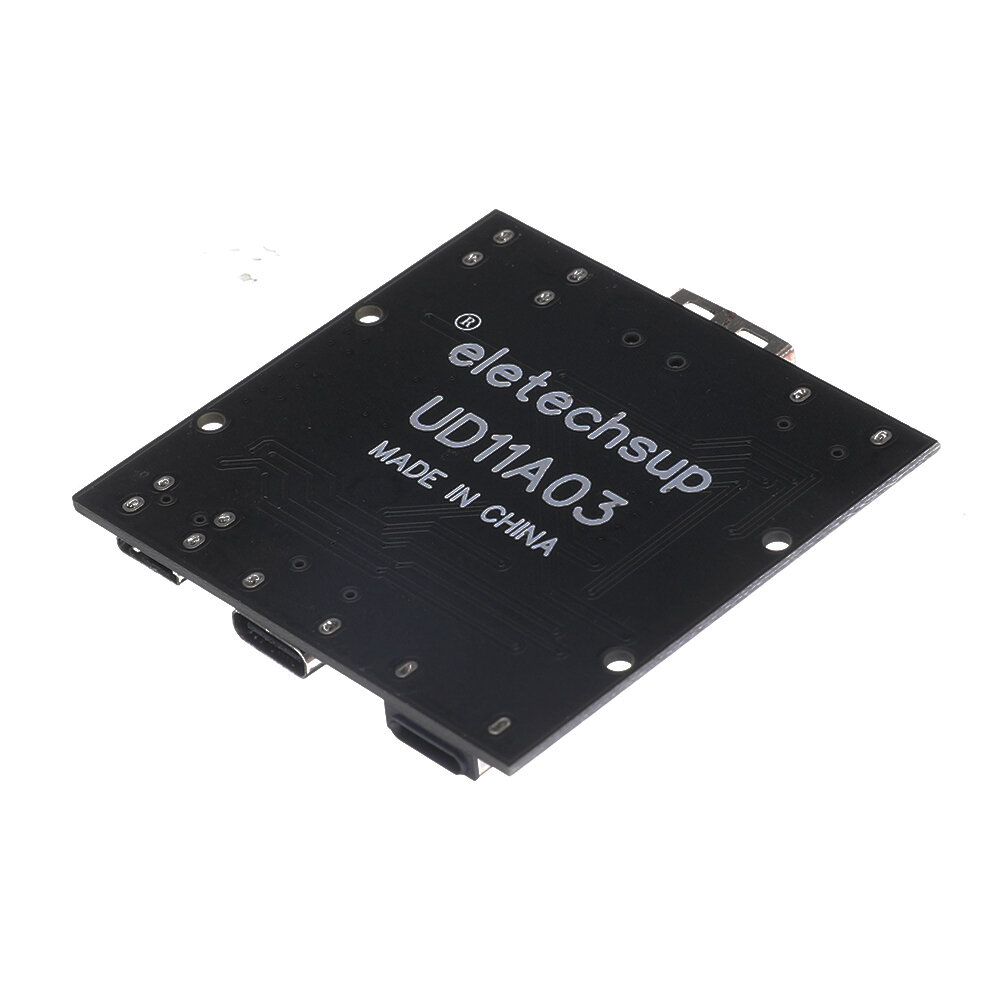
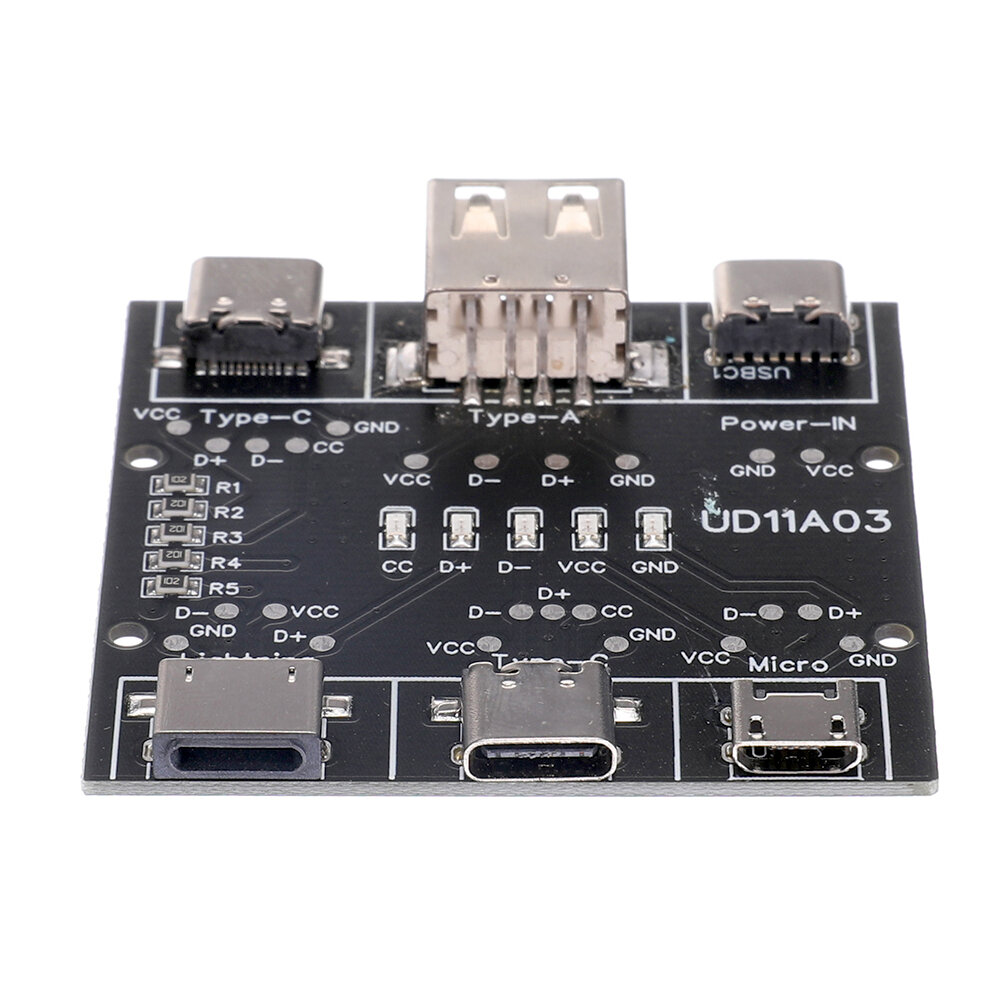
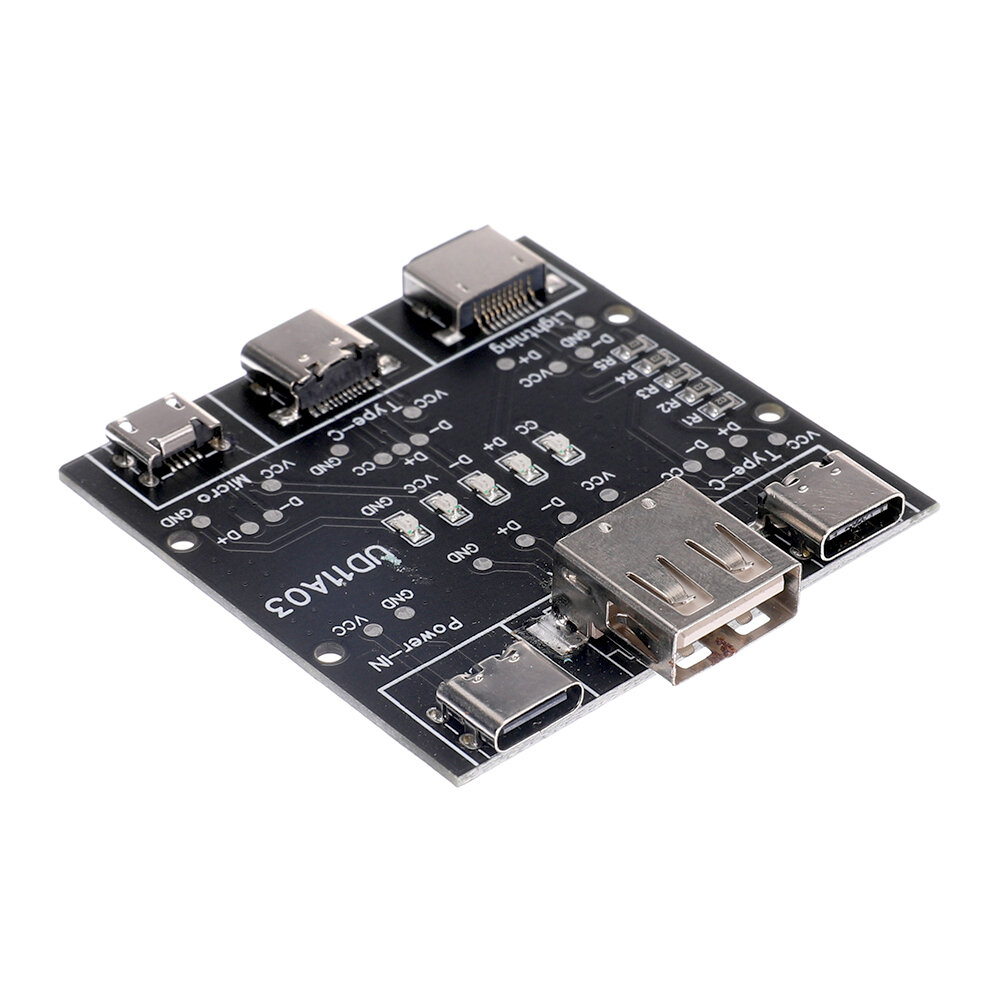






There are no reviews yet.